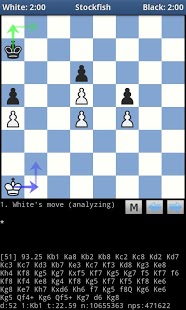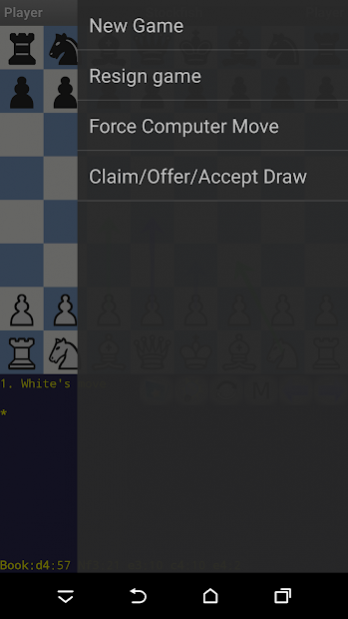DroidFish Chess 1.84
Free Version
Publisher Description
DroidFish is an Android port of the very strong Stockfish chess engine, combined with a feature-rich graphical user interface.
Features:
- Opening books: Internal, polyglot, CTG, ABK
- Clocks
- Analyze mode
- Two player mode
- Edit board
- PGN import/export/edit
- FEN/EPD import
- Adjustable playing strength
- One Touch Moves
- Blindfold mode
- Color themes
- Animated moves
- Scid DB support using "Scid on the go"
- Highly configurable
- Third party UCI engines
- Configurable UCI engine options
- Support for "open exchange" engine apps, such as texel and komodo 8.
- Gaviota endgame tablebases
- Syzygy endgame tablebases
- Free, GPLv3
Source code is available from my web page.
The following permissions are used:
Modify/delete SD card contents
To save games to SD card
Full internet access
To optionally communicate with network chess engines
Control vibrator
To optionally vibrate after computer makes a move
About DroidFish Chess
DroidFish Chess is a free app for Android published in the Board list of apps, part of Games & Entertainment.
The company that develops DroidFish Chess is Peter Österlund. The latest version released by its developer is 1.84. This app was rated by 30 users of our site and has an average rating of 3.4.
To install DroidFish Chess on your Android device, just click the green Continue To App button above to start the installation process. The app is listed on our website since 2020-10-03 and was downloaded 12,316 times. We have already checked if the download link is safe, however for your own protection we recommend that you scan the downloaded app with your antivirus. Your antivirus may detect the DroidFish Chess as malware as malware if the download link to org.petero.droidfish is broken.
How to install DroidFish Chess on your Android device:
- Click on the Continue To App button on our website. This will redirect you to Google Play.
- Once the DroidFish Chess is shown in the Google Play listing of your Android device, you can start its download and installation. Tap on the Install button located below the search bar and to the right of the app icon.
- A pop-up window with the permissions required by DroidFish Chess will be shown. Click on Accept to continue the process.
- DroidFish Chess will be downloaded onto your device, displaying a progress. Once the download completes, the installation will start and you'll get a notification after the installation is finished.